https://flatteredwithflutter.com/using-compose-destinations%ef%bf%bc/
Using compose destinations
We will cover briefly: Current navigation in composeUsing compose destinations(Optional) Modify existing test cases Current navigation in compose We get Compose Navigation from the Jetpack Com…
flatteredwithflutter.com
navigation 의 첫 이야기 다음... 그것을 어떻게 풀어낼 것인가를 찾아 돌아다니다가 또 하나의 링크를 찾았다. 이것을 보면서 이해를 하기 시작해 본다.
그래서 오늘은 따라해 보기를 해 보아야겠다.
먼저 build gradle 에 설정을 따라해 본다.
plugins {
...
id 'com.google.devtools.ksp' version '1.7.0-1.0.6'
}1.7.0-1.0.6 은 코틀린 버전과 연계가 되어야 하는 버전을 맞추어 주는 것으로 이해를 하였다. 코틀린이 1.7.10까지 패치가 되어 가는 것 같기는 하지만, 일단 확인된 바로는 1.7.0 까지 인 것 같아서...
android {
...
applicationVariants.all { variant ->
kotlin.sourceSets {
getByName(variant.name) {
kotlin.srcDir("build/generated/ksp/${variant.name}/kotlin")
}
}
}
kotlin.sourceSets.all {
languageSettings.optIn("kotlin.RequiresOptIn")
}
...
}이 부분이 들어가면 gradle 빌드를 통해서 kotlin 이라는 폴더가 생기면서 필요한 class 등을 만들어 주는 경로를 설정하는 것으로 이해가 되었다.
dependencies {
...
// compose destination
// https://github.com/raamcosta/compose-destinations 에서 최종 버전을 확인
implementation 'io.github.raamcosta.compose-destinations:animations-core:1.7.15-beta'
ksp 'io.github.raamcosta.compose-destinations:ksp:1.7.15-beta'
implementation "androidx.hilt:hilt-navigation-compose:1.0.0"
}다음은 implementation 을 선언해 주는 것인데, 버전 확인은 원작자의 github 에서 확인하여 수정하면 최신 버전이 사용될 것 같다.
다음은 activity 을 만들어 주어야 하는 데... 지금은 테스트 하는 것이기 때문에 간단하게 수정해 보았다.
override fun onCreate(savedInstanceState: Bundle?) {
super.onCreate(savedInstanceState)
doUpdateCheck()
setContent {
MainTheme {
// A surface container using the 'background' color from the theme
Surface(
modifier = Modifier.fillMaxSize(),
color = softBlue
) {
// github 에서 본 것 처럼 추가.
val navHostEngine = rememberAnimatedNavHostEngine()
DestinationsNavHost(navGraph = NavGraphs.root, engine = navHostEngine)
}
}
}
}이렇게 추가를 해 주고 나면 NavGraphs 가 생성이 되지 않아서 오류 표시가 나오지만, 일단은 무시하고 화면을 구성할 부분을 만들어 주었다.
@Destination(start = true)
@Composable
fun LoginScreen(
navigator: DestinationsNavigator
) {
Card(modifier = Modifier.fillMaxSize()) {
Text(text = stringResource(id = R.string.AppId))
}
Button(onClick = {
navigator.navigate(HomeScreenDestination)
}) {
Text(text = stringResource(id = R.string.action_geoList))
}
}
@Destination
@Composable
fun HomeScreen(
navigator: DestinationsNavigator
) {
/*...*/
Button(
onClick = {
navigator.navigate(
ProfileScreenDestination(
id = "someId",
isEditable = true
)
)
}
) {
Text(text = stringResource(id = R.string.action_addItem))
}
}
@Destination
@Composable
fun ProfileScreen(
navigator: DestinationsNavigator,
id: String,
isEditable: Boolean = false
) {
Button (onClick = {
navigator.popBackStack()
navigator.navigate(SearchScreenDestination("Text"))
}) {
Text(text = stringResource(id = R.string.action_Setting))
}
}
@Destination
@Composable
fun SearchScreen(
navigator: DestinationsNavigator,
query: String?
) {
Button (onClick = {
navigator.navigate(HomeScreenDestination)
}) {
Text(text = stringResource(id = R.string.action_setHome))
}
}github 에서 보았던 예제를 참고해서 만들었고 동작 확인을 위해서 버튼만 추가해서 처리가 되는 지 확인해 보았다.
그 다음은 빌드를 위한 준비를 해 보자. android studio 의 terminal 에서 command 창을 열어서
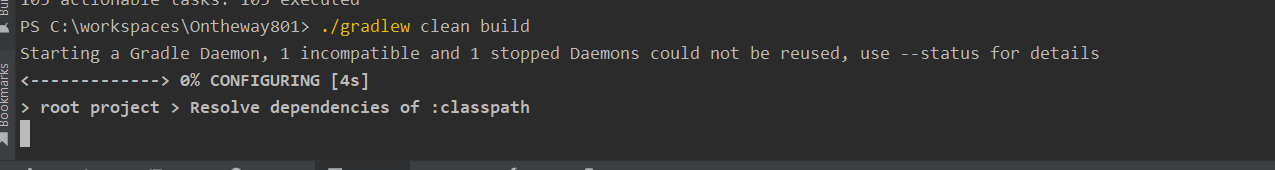
./gradlew clean build 을 입력해서 실행해 주면 gradle 을 실행 되면서 필요한 빌드를 하게 된다.

실행이 완료 되면 kotlin 폴더 아래와 위 그림과 같이 generated 된 파일들이 생성이 되고 이제 정말 앱을 빌드할 준비가 된다. 이제 나의 앱을 build 해서 실행해 보면 된다.
https://billcorea.tistory.com/205
안드로이드 앱 만들기 : Compose Navigation ... 인터넷 펌.
https://medium.com/@cybercoder.naj/compose-navigation-in-3-minutes-5cff3c57c34e Compose Navigation in 3 Minutes Quick guide for navigation between composables in a Compose project medium.com 나름대..
billcorea.tistory.com
이렇게 실행해 보면 navigation 선언등등 이전 포스팅에서 적었던 것 같은 NavigationItem 등등 선언하지 않아도 navigation 을 구현할 수 있으므로 추가 하거나 할 때 다른 작업들을 잊어 버려도 오류가 나지 않을 것 같다. (기능등을 비교해 보면 좋을 것 같다.)
즐~ 코딩 하길 바라며... 이걸 만든 원작자에게 감사의 인사를 보낸다...
'모바일 앱(안드로이드)' 카테고리의 다른 글
| 안드로이드 앱 만들기 : kotlin 배우기를 위한 공유 (0) | 2022.08.03 |
|---|---|
| 안드로이드 앱 만들기 : jetpack compose 에서 SnackBar 을 쉽게... (0) | 2022.08.02 |
| 안드로이드 앱 만들기 : navigation 을 편리하게 ? (2) | 2022.07.30 |
| 안드로이드 앱 만들기 : kotlin 과 compose 의 호환성 지도 ? (3) | 2022.07.28 |
| 안드로이드 앱 만들기 : 지문 인증 하는 앱도 만들어 보기. (0) | 2022.07.26 |