들어가는 말. Entering words.

이 앱은 말 그대로 여러 나라 사람들이 자기 언어를 이용해서 채팅을 할 수 있는 기능을 지원합니다.
This app literally supports the ability to chat with people from different countries using their own language.
사용방법은 간단합니다.
How to use is simple.
1. 사용자 확인을 위해 구글 로그인이 필요합니다.
1. Google login is required for user verification.
2. 환경 설정에서 내가 사용하는 언어를 설정할 수 있습니다.
2. You can set the language I use in the preferences.
3. 사용자가 선택한 언어가 채팅 창에 입력되면, 내가 선택한 언어로 변환되어 표시됩니다.
3. When the language selected by the user is entered in the chat window, it is converted into the language of your choice and displayed.
4. 채팅 방에 배너 광고가 게시됩니다.
4. A admob banner advertisement is posted in the chat room.
5. 로그인을 위한 이메일 정보 이외에는 저장되는 정보는 없습니다.
5. No information is saved other than e-mail information for login.
6. 지원되는 언어는 다음과 같습니다.
6. The supported languages are:
한국어,
English,
日本語,
中文,
tiếng Việt,
bahasa Indonesia,
اللغة العربية,
বাংলা ভাষা,
Deutsch,
Español,
Français,
हिन्दी,
Italiano,
Malaysia,
Nederlands,
Português,
Русский,
ภาษาไทย,
Türkçe
이 앱에서 번역 기능은 기존 KAKAO Translate API가 사용이 중지 되어 Google ML Translate 을 이용 하고 있습니다. (2024.01.07 ~)
The translation function in this app uses Google ML Translate because the existing KAKAO Translate API has been discontinued. (2024.01.07 ~)
로그인하는 방법 How to login
로그인은 그냥 구글 계정을 통한 로그인만 지원합니다. 안드로이드 폰에는 다들 하나씩의 계정은 있으니, 자동으로 선택하는 창이 나옵니다.
Login only supports login through Google account. Since everyone has one account on an Android phone, an automatic selection window appears.

로그인이 되고 나면 메인 화면으로 넘어갑니다. 사용하기 전에 설정을 선택해서 설정을 진행해야 합니다.
After logging in, you will be taken to the main screen. Before use, you need to select Settings to proceed with the settings.

설정해야 하는 것은
what you need to set
1) 사용자 정책에 대한 허락이 필요합니다. 이 앱은 사용자의 스팸성 글 게시, 욕설 등의 게시가 반복될 경우 타인으로 부터 불량 사용자로 신고 될 수 있습니다. 신고가 반복 되는 경우 해당 게시글은 관리자에 의해 삭제 될 수 있습니다. 또한 사용자가 제재를 받을 수 있습니다.
Requires permission from user policy. This app may be reported as a bad user by others if the user's posting of spam or profanity is repeated. If the report is repeated, the post may be deleted by the administrator. Users may also be subject to sanctions.
2) 다국어 번역 처리
Multilingual translation processing
자동으로 번역하기 : 상대가 입력한 언어가 내가 사용하는 언어와 다른 경우 번역한 내용이 채팅창에 추가됩니다.
Translate automatically: If the language entered by the other person is different from the language you are using, the translated content is added to the chat window.
번역한 언어 보지 않기 : 상대가 입력한 내용을 그대로 채팅창에 보입니다.
Do not view translated language: The text entered by the other person is displayed in the chat window.
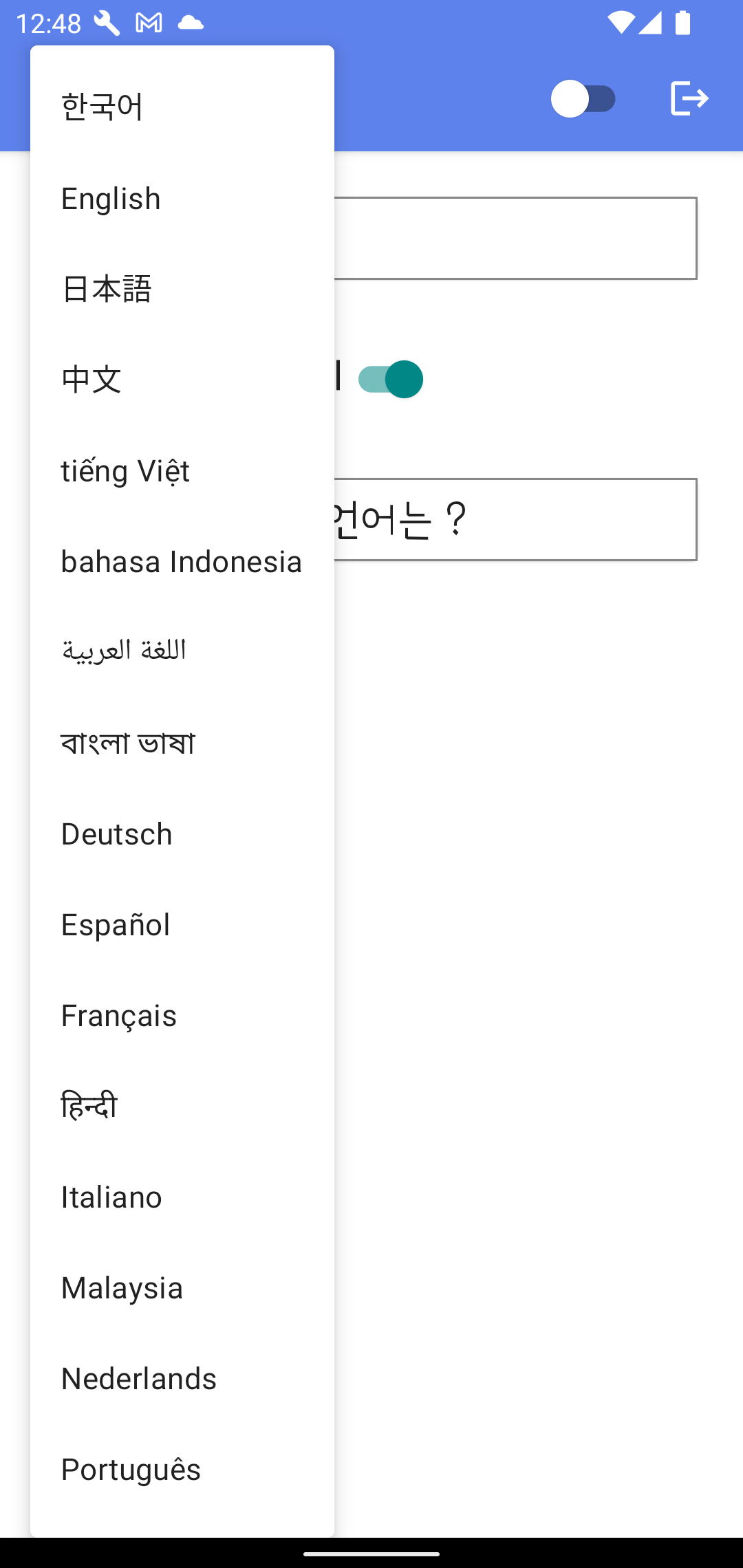
3) 당신의 사용하는 언어는?
What language do you speak?
한국어,영어,일본어,중국어,베트남어,인도네시아어,아랍어,뱅갈어,독일어,스페인어,프랑스어,힌디어,이탈리아어,말레이시아어,네덜란드어,포르투갈어,러시아어,태국어,터키어
중에서 선택할 수 있습니다.
You can choose from
("한국어","English","日本語","中文","tiếng Việt","bahasa Indonesia","اللغة العربية","বাংলা ভাষা",
"Deutsch","Español","Français","हिन्दी","Italiano","Malaysia","Nederlands","Português","Русский","ภาษาไทย","Türkçe")
4) 알림을 수신할까요?
알림을 수신 허용을 해야만 이 앱에서의 모든 알림을 수신할 수 있습니다.
You must accept notifications to receive all notifications from this app.
5) 자동 로그인 설정
이 앱에 접근하기 위한 사용자의 로그인을 자동으로 할 수 있도록 설정할 수 있습니다.
You can set to automatically log in users to access this app.
2022.06.13 추가 기능 설명

추가 되는 기능은 공개적으로 인력을 모집할 수 있도록 기능을 만들어 보고 있습니다. 지금은 작업안내 기능으로 예시을 만들어 보았는데,
공개적인 인력 모집을 위한 창으로 사용할 수 있도록 만들어갈 예정입니다.
추가적인 기능 구현이 필요하시면 메일로 알려 주세요.
The added function is trying to make the function to be able to recruit people publicly. Now, I made an example with the work guide function,
We plan to make it usable as a window for public recruitment.
If you need to implement additional features, please let us know by e-mail.
help@billcorea.com
이 화면도 설정에 따라 자동으로 번역이 지원 됩니다.
This screen is also automatically translated according to the settings.
작업등록 / 수정
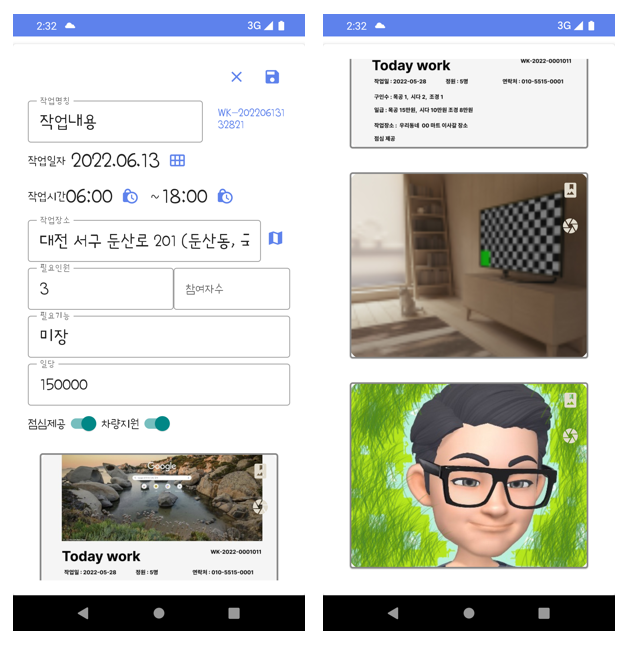
작업을 등록하여 구인 게시물을 등록할 수 있습니다. 긴략한 내용으로 등록을 지원하며, 이미지는 3개 까지만 등록할 수 있습니다. 등록된 구인게시물을 이용해서 구인시 참고할 수 있습니다.
You can register a job posting by registering a job. Registration is supported with brief content, and up to 3 images can be registered. You can refer to the registered job postings when hiring.

작업참여관리 Work participation management
작업참여는 먼저 프로필 에서 개인정보을 공유 허가등록을 해야 합니다. 공유되는 정보는 프로필에서 입력하는 이미지, 특기, 성별, 나이, 로그인에서 받아온 이름이 공유 됩니다. 중요한 개인정보는 없으므로 자료 공유를 해 주어야 합니다.
To participate in work, you must first register for permission to share personal information in your profile. The shared information is shared with the image entered in the profile, skills, gender, age, and the name received from the login. Since there is no important personal information, you must share the data.


내가 작성한 게시물에 참여을 신청한 사람의 목록을 볼 수 있습니다. 또는 다른 사람이 작성한 게시글에 참여 신청을 할 수 있습니다. You can see a list of people who have subscribed to your posts. Alternatively, you can apply to participate in posts written by others.

내가 신청한 게시물이 허가된 경우 확인할 수 있으며, 나의 참여를 등록할 수 있습니다.
You can check if the post you have applied for is approved, and you can register your participation.

참여가 허가되고, 내가 참여을 확인한 경우만 채팅창으로 접근할 수 있습니다.
You can access the chat window only if participation is permitted and I confirm participation.

게시물을 작성한 사용자에게 나의 참여 신청에 대한 알림을 보낼 수 있습니다.
You can send notifications about your subscription to the person who wrote the post.

게시물을 작성한 사용자의 경우만 해당 게시물을 삭제할 수 있습니다.
Only the person who created the post can delete the post.

해당 게시물을 스팸으로 신고할 수 있습니다.
You can report this post as spam
채팅 목록 Chat list

설정 화면에서 나오고 나면 채팅 목록이 나오는 화면이 있습니다.
After exiting the settings screen, there is a screen that shows the chat list.
채팅 목록에 표시는 내용은 첫 번째 줄에는
방제목과 개설자의 사용 언어가 표시됩니다. (en는 영어)
The content displayed in the chat list is in the first line
The title and the language of the creator are displayed. (en is English)
다음 줄에는 방 이름과 개설자의 이름, 참여 중인 사용자의 수
그리고 삭제를 위한 버튼이 표시됩니다.
The next line contains the name of the room, the name of the creator, and the number of participating users.
And a button to delete is displayed.
화면 하단의 + 표시 버튼을 클릭하면 새로운 채팅방을 생성할 수 있습니다.
You can create a new chat room by clicking the + sign button at the bottom of the screen.
채팅하기 Chat

채팅창은 내가 입력한 내용은 오른쪽에 나오고, 상대가 입력한 내용은 왼쪽에 표시됩니다.
In the chat window, your input is displayed on the right, and your opponent's input is displayed on the left.
내가 입력한 내용은 그대로 표시가 되지만, 상대가 입력한 내용은 선택에 따라 나의 언어로 번역된 내용이 추가되어 표시됩니다.
(상대방의 언어로 표시는 기본사항)
The content you typed is displayed as is, but the content entered by the other person is displayed with the translated content added to your language according to your selection.
(Basic display in the other person's language)
아래 그림과 같이 나의 설정에 따라 자동으로 변억이 실행 되어 표시 됩니다. 괄호안에 상대방의 언어가 표시 됩니다.
As shown in the picture below, change memory is automatically executed and displayed according to my settings. The other person's language is displayed in parentheses.

앱에 대한 설명 Description of the app
그 외의 기능은 현재 진행형이기 때문에 다른 기능은 아직 구현되지 않았습니다. 그리고 playstore에도 현재는 등록을 진행중이기 때문에 관련 링크는 아직 없습니다. playstore 에 등록되고 난 이후에 update을 할 예정입니다.
Other features have not yet been implemented as they are currently in progress. Also, there are no related links yet because registration is in progress on the playstore. We plan to update after being registered on playstore.
아래 링크와 같이 playstore 에 등록이 되어 찾아 볼 수 있습니다.
As shown in the link below, it is registered on the playstore and can be found.
https://play.google.com/store/apps/details?id=com.billcoreatech.multichat416
일자리 구하기 - 구인구직 노가다 자동 번역 지원 - Google Play 앱
한국에서 일자리를 구하는 사람들에게 한국어가 익숙하지 않아도 찾을 수 있도록 지원할 예정 입니다.여러 나라 사람들과 채팅을 할 수 있습니다.
play.google.com
2025.02.11 변경된 새버전의 예시 영상 입니다.
'자작앱 설명서' 카테고리의 다른 글
| 주문이요 앱 사용자를 위한 설명서 (0) | 2022.12.14 |
|---|---|
| 가는 길에 메모 앱 사용자를 위한 설명서 (On The Way) (0) | 2022.10.02 |
| 자작 앱 설명서 : 로또에 관심 있으세요? (FCM 전송하기 feat Python) (2) | 2022.04.10 |
| 알림수집기앱 사용자를 위한 개인정보 처리방침 (0) | 2022.04.05 |
| 알림수집기, 알림에서 문구를 수집해 카카오톡 으로 친구에게 전달하는 앱 (3) | 2022.03.25 |