이 글은 이전 포스팅에서 연속됩니다.
https://billcorea.tistory.com/238
안드로이드 앱 만들기 : navigation 을 편리하게 ? (두번째 이야기)
https://flatteredwithflutter.com/using-compose-destinations%ef%bf%bc/ Using compose destinations We will cover briefly: Current navigation in composeUsing compose destinations(Optional) Modify exi..
billcorea.tistory.com
이전 글에서 작성했던 navigation 은 그저 화면의 이동에 중점을 두었습니다. 그러다 보니, 화면 하단에 메뉴를 달고 그 메뉴는 항상 표시가 되어야 했지만, 그렇지 못했습니다 그래서 이번에는 꼭 하단 메뉴는 그대로 두고 content 내용만 변경되는 모양으로 만들어 보기로 했습니다.
다시 원작자가 작성한 코드를 살펴보면서 따라 하기를 해 보았습니다. 먼저 참조할 소스 코드의 github 링크는 아래와 같습니다.
https://github.com/raamcosta/compose-destinations
GitHub - raamcosta/compose-destinations: Annotation processing library for type-safe Jetpack Compose navigation with no boilerpl
Annotation processing library for type-safe Jetpack Compose navigation with no boilerplate. - GitHub - raamcosta/compose-destinations: Annotation processing library for type-safe Jetpack Compose na...
github.com
여기에서 참조되는 코드를 이용해서 내가 작성할 코드를 작성해 보았습니다.
Bottombar
이 코드는 화면 하단에 보여줄 bottom menu 항목을 정하고, 그것들을 보여주는 작성을 합니다.
사용할 단위 화면을 먼저 작성해 두고 이전 포스팅에서 설명한 바와 같이./gradlew clean build 명령어를 이용하여 기본 컴파일은 진행되어야 합니다.
아래 코드에서 BottombarItem으로 선언된 Home, ProductItem, Setting 등이 그 예시입니다.
import androidx.annotation.StringRes
import androidx.compose.material.BottomNavigation
import androidx.compose.material.BottomNavigationItem
import androidx.compose.material.Icon
import androidx.compose.material.Text
import androidx.compose.material.icons.Icons
import androidx.compose.material.icons.outlined.*
import androidx.compose.runtime.Composable
import androidx.compose.runtime.getValue
import androidx.compose.ui.graphics.Color
import androidx.compose.ui.graphics.vector.ImageVector
import androidx.compose.ui.res.stringResource
import androidx.compose.ui.text.TextStyle
import androidx.compose.ui.text.font.FontWeight
import androidx.compose.ui.unit.sp
import androidx.navigation.NavHostController
import androidx.navigation.compose.currentBackStackEntryAsState
import com.billcoreatech.bespeak1003.R
import com.billcoreatech.bespeak1003.ui.theme.fonts
import com.billcoreatech.bespeak1003.ui.theme.softBlue
import com.billcoreatech.bespeak1003.widget.NavGraphs
import com.billcoreatech.bespeak1003.widget.destinations.DirectionDestination
import com.billcoreatech.bespeak1003.widget.destinations.HomeScreenDestination
import com.billcoreatech.bespeak1003.widget.destinations.ManagerScreenDestination
import com.billcoreatech.bespeak1003.widget.destinations.ProductItemScreenDestination
import com.ramcosta.composedestinations.navigation.navigate
import com.ramcosta.composedestinations.navigation.popBackStack
import com.ramcosta.composedestinations.navigation.popUpTo
import com.ramcosta.composedestinations.utils.isRouteOnBackStack
@Composable
fun BottomBar(
navController: NavHostController
) {
BottomNavigation {
BottomBarItem.values().forEach { destination ->
val navBackStackEntry by navController.currentBackStackEntryAsState()
val currentRoute = navBackStackEntry?.destination?.route
BottomNavigationItem(
alwaysShowLabel = true,
selected = currentRoute == destination.direction.route ,
onClick = {
navController.navigate(destination.direction) {
popUpTo(NavGraphs.root) {
saveState = true
}
launchSingleTop = true
restoreState = true
}
},
icon = {
Icon(
destination.icon,
contentDescription = stringResource(destination.label)
)
},
label = { Text(
text = stringResource(destination.label),
style = TextStyle(
fontFamily = fonts,
color = Color.White,
fontSize = 18.sp,
fontWeight = FontWeight.Normal
)) },
)
}
}
}
enum class BottomBarItem(
val direction: DirectionDestination,
val icon: ImageVector,
@StringRes val label: Int
) {
Home(HomeScreenDestination, Icons.Outlined.Home, R.string.Home),
ProductItem(ProductItemScreenDestination, Icons.Outlined.ShoppingCart, R.string.productItems),
Setting(ManagerScreenDestination, Icons.Outlined.Settings, R.string.Setting)
}코드를 가져오면서 잠깐의 혼돈은 onClick에 구현된 코드 작성에서 있었습니다. import 처리가 잘 되지 않아서 코드를 직접 입력하면서 해소를 하였습니다.
BespeakScaffold
이 부분은 MainActivity에서 호출한 Scaffold을 변형한 코드입니다. 원작자의 코드에서는 topbar 도 있었지만, 이번에는 사용을 하지 않을 것이기 때문에 제거하고 필요한 부분만 가져왔습니다.
import android.util.Log
import androidx.compose.foundation.layout.PaddingValues
import androidx.compose.foundation.shape.RoundedCornerShape
import androidx.compose.material.Scaffold
import androidx.compose.runtime.Composable
import androidx.compose.ui.unit.dp
import androidx.navigation.NavBackStackEntry
import androidx.navigation.NavHostController
import androidx.navigation.plusAssign
import com.billcoreatech.bespeak1003.widget.appCurrentDestinationAsState
import com.billcoreatech.bespeak1003.widget.destinations.Destination
import com.billcoreatech.bespeak1003.widget.startAppDestination
import com.google.accompanist.navigation.material.ExperimentalMaterialNavigationApi
import com.google.accompanist.navigation.material.ModalBottomSheetLayout
import com.google.accompanist.navigation.material.rememberBottomSheetNavigator
import com.ramcosta.composedestinations.spec.Route
@OptIn(ExperimentalMaterialNavigationApi::class)
@Composable
fun BespeakScaffold(
startRoute: Route,
navController: NavHostController,
bottomBar: @Composable (Destination) -> Unit,
content: @Composable (PaddingValues) -> Unit,
) {
val destination = navController.appCurrentDestinationAsState().value
?: startRoute.startAppDestination
// 👇 디버깅을 위해서만 주석에 의해 제한되기 때문에 backQueue API를 사용해서는 안됩니다.
navController.backQueue.print()
val bottomSheetNavigator = rememberBottomSheetNavigator()
navController.navigatorProvider += bottomSheetNavigator
// 👇 ModalBottomSheetLayout은 일부 대상이 하단 시트 스타일인 경우에만 필요합니다.
ModalBottomSheetLayout(
bottomSheetNavigator = bottomSheetNavigator,
sheetShape = RoundedCornerShape(16.dp)
) {
Scaffold(
bottomBar = { bottomBar(destination) },
content = content
)
}
}
private fun ArrayDeque<NavBackStackEntry>.print(prefix: String = "stack") {
val stack = map { it.destination.route }.toTypedArray().contentToString()
Log.e("ArrayDeque","$prefix = $stack")
}
MainActivity
MainActivity는 setContent 부분만 기술했습니다. 다른 부분들은 이번 포스팅과 연관이 없기 때문에요. 위에서 작성한 BespeakScaffold을 호출하고, DestinationNavHost 코드만 기술하는 것으로 해서 코드 작업은 마무리되었습니다.
setContent {
val engine = rememberAnimatedNavHostEngine()
val navController = engine.rememberNavController()
val startRoute = NavGraphs.root.startRoute
Bespeak1003Theme(darkTheme = isSystemInDarkTheme()) {
BespeakScaffold(
navController = navController,
startRoute = startRoute,
bottomBar = {
BottomBar(navController)
}
) {
DestinationsNavHost(
engine = engine,
navController = navController,
navGraph = NavGraphs.root,
modifier = Modifier.padding(it),
startRoute = startRoute
)
}
}
}
다음에 비슷한 구현을 하게 되더라도 이런 정도의 코드 작업을 선행해 두면 bottom navigation의 구현은 어렵지 않게 구현이 될 것으로 생각이 됩니다.
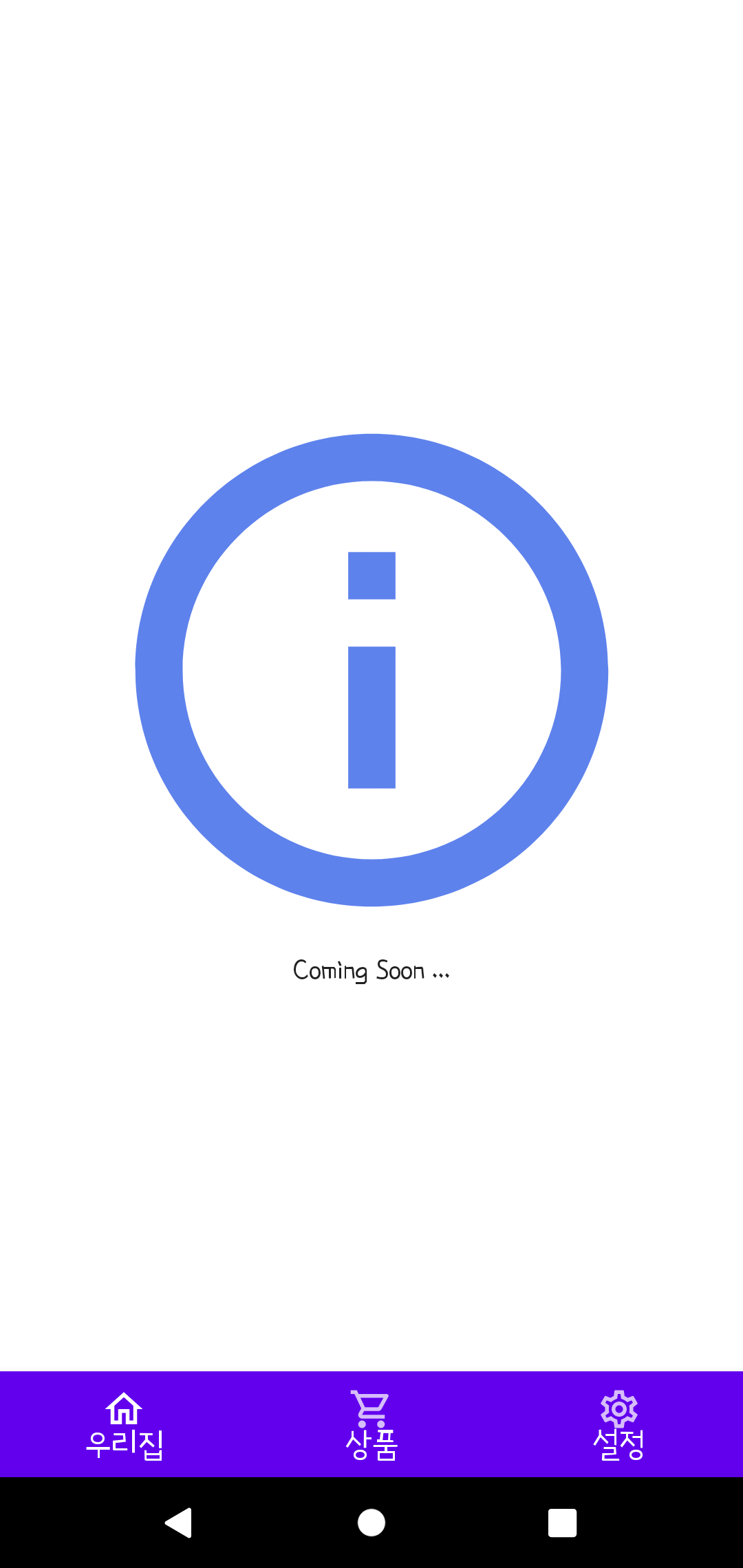
다음에 수정된 내용이 있으면 수정하도록 하겠습니다.
전체코드는 다음에서 참고하세요.
https://github.com/nari4169/bottom-navigation-sample
GitHub - nari4169/bottom-navigation-sample: first
first. Contribute to nari4169/bottom-navigation-sample development by creating an account on GitHub.
github.com
'모바일 앱(안드로이드)' 카테고리의 다른 글
| 개발일기 #4 dialog box 쉽게 만들어 보기 (2) | 2022.10.12 |
|---|---|
| 개발일기 #3 : jetpack compose 숫자 전용 입력 받기 (0) | 2022.10.08 |
| 개발일기 #2 : 결제 모듈을 찾아라... (0) | 2022.10.04 |
| 개발일기 #1 제목 정하기... (0) | 2022.10.03 |
| 안드로이드 앱 만들기 : triggeringGeofences 가 뭐지 ( geoFenceing) (0) | 2022.09.27 |